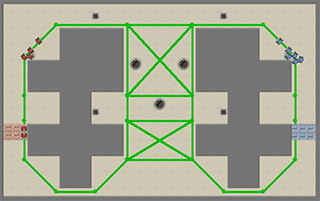Creating Agents¶
Writing agents consists of creating a Python class that implements five methods, some of which are optional. The agents are imported using Python’s exec method, after which the class named Agent is extracted. It is probably easiest to refer to and modify the default agent. But there is a quick rundown of the functions below as well.
The first thing you need to do is create a new file with a class named Agent that contains these 5 methods:
class Agent(object):
NAME = "my_agent" # Replay filenames and console output will contain this name.
def __init__(self, id, team, settings=None, field_rects=None, field_grid=None, nav_mesh=None, **kwargs):
pass
def observe(self, observation):
pass
def action(self):
return (0,0,False)
def debug(self, surface):
pass
def finalize(self, interrupted=False):
pass
Initialize¶
It needs to implement an __init__ method that accepts a number of setup arguments. This method will be called for each agent at the beginning of each game.
-
Agent.__init__(id, team, settings=None, field_rects=None, field_grid=None, nav_mesh=None, blob=None, **kwargs)[source]¶ Each agent is initialized at the beginning of each game. The first agent (id==0) can use this to set up global variables. Note that the properties pertaining to the game field might not be given for each game.
The settings object is an instance of Settings, and contains all the game
settings such as game length and maximum score. The field_rects, field_grid,
and nav_mesh arguments provide some information about the map that the game
will be played on. The first contains a list of walls on the map as (x,y,width,height)
tuples, the second contains the same information, but as a 2D binary array instead.
Agent Parameters¶
Finally, you can provide extra arguments to “parametrize” your agents. You can set these arguments when you start a new game. For example, if your initialization looks as follows:
def __init__(self, id, team, settings, field_rects, field_grid, nav_mesh, aggressiveness=0.0):
Then you can set this parameter to different values when you start the game:
MyScenario('my_agent.py','opponent.py',red_init={'aggressiveness':10.0}).run()
MyScenario('my_agent.py','opponent.py',red_init={'aggressiveness':20.0}).run()
Observe¶
The second method you need to implement is observe. This method
is passed an observation of the current game state, depending on the settings,
agents usually don’t observe the entire game field, but only a part of it. Agents
use this function to update what they know about the game, e.g. computing the most
likely locations of enemies. The properties of the Observation object are listed below.
-
Agent.observe(observation)[source]¶ Each agent is passed an observation using this function, before being asked for an action. You can store either the observation object or its properties to use them to determine your action. Note that the observation object is modified in place.
class Observation(object):
def __init__(self):
self.step = 0 #: Current timestep
self.loc = (0,0) #: Agent's location (x,y)
self.angle = 0 #: Current angle in radians
self.walls = [] #: Visible walls around the agent: a 2D binary array
self.friends = [] #: All/Visible friends: a list of (x,y,angle)-tuples
self.foes = [] #: Visible foes: a list of (x,y,angle)-tuples
self.cps = [] #: Controlpoints: a list of (x,y,TEAM_RED/TEAM_BLUE)-tuples
self.objects = [] #: Visible objects: a list of (x,y,type)-tuples
self.ammo = 0 #: Ammo count
self.score = (0,0) #: Current game score
self.collided = False #: Whether the agent has collided in the previous turn
self.respawn_in = -1 #: How many timesteps left before this agent can move again.
self.hit = None #: What the agent hit with its last shot. Can be None/TEAM_RED/TEAM_BLUE
# The following properties are only set when
# the renderer is enabled:
self.selected = False #: Indicates if the agent is selected in the UI
self.clicked = [] #: A list of mouse-clicks, tuples of (x, y, shift, selected)
self.keys = [] #: A list of all keys pressed in the previous turn
def __str__(self):
items = sorted(self.__dict__.items())
maxlen = max(len(k) for k,v in items)
return "== Observation ==\n" + "\n".join(('%s : %r'%(k.ljust(maxlen), v)) for (k,v) in items)
Action¶
This is the most important function you have to implement. It should return a tuple containing
a representation of the action you want the agent to perform. In this game, the action tuples
are supposed to look like (turn, speed, shoot).
- Turn indicates how much your tank should spin around it’s center.
- Speed indicates how much you want your tank to drive forward after it has turned.
- Shoot is set to True if you want to fire a projectile in this turn.
Turn is given in radians, and Speed is given in game units (corresponding to pixels in the renderer). Note that any exceptions raised by your agent are ignored, and the agent simply loses it’s turn. Turn and speed are capped by the game settings.
Debug¶
Allows the agents to draw on the game UI, refer to the pygame reference to see how you can draw on a pygame.surface. The given surface is not cleared automatically. Additionally, this function will only be called when the renderer is active, and it will only be called for the active team.
-
Agent.debug(surface)[source]¶ Allows the agents to draw on the game UI, Refer to the pygame reference to see how you can draw on a pygame.surface. The given surface is not cleared automatically. Additionally, this function will only be called when the renderer is active, and it will only be called for the active team.
Finalize¶
This method gives your agent an opportunity to store data or clean up after the game is finished. Learning agents could store their Q-tables, which they load up in __init__.
Communication¶
The recommended way to establish communication between agents is to define static attributes in the Agent class definition. Static attributes are variables that are identical for every instance of the class, essentially, they are attributes of the class, not of the instances.
In Python, static variables can be defined in the class body, and accessed through the class definition. Be careful, setting Agent.attribute is quite different from setting my_agent = Agent(); my_agent.attribute:
class Agent:
shared_knowledge = 1
def __init__(self, etc):
print Agent.shared_knowledge
# is identical to
print self.__class__.shared_knowledge
# BUT THIS IS DIFFERENT:
self.shared_knowledge = 5
(Binary) Data¶
You might want to supply your agent with additional (binary) data, for example a Q/value table, or some kind of policy representation. The convention for doing this is to pass an open file-pointer to the agent’s constructor:
Game(..., red_init={'blob': open('my_q_table','rb')} )
This is also the way that your data will be passed to the agent in the web app. If you have stored your data as a pickled file, you can simply read it using file.read(), then unpickle its contents from a string using pickle.loads()
# In class Agent
def __init__(..., blob=None ):
if blob is not None:
my_data = pickle.loads(blob.read())
blob.seek(0) #: Reset the filepointer for the next agent.
# if you omit this, the next agent will raise an EOFError
Of course, the way you store your data in this file is up to you, you can store it in any format, and even read it line-by-line if you want.